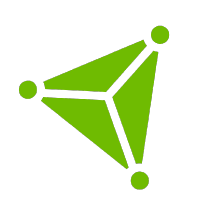go-doudou's Enum Command
Overview
The enum command is a powerful tool in the go-doudou framework that helps generate type-safe enum implementations in Go. As we know, Go doesn't have a built-in enum type like other languages such as Java, C#, or TypeScript. The enum command addresses this limitation by providing a way to define and use enums in a type-safe manner in your Go projects.
Basic Usage
To use the enum command, first define your enum types using Go structs tagged with appropriate annotations. Then run the go-doudou enum command to generate the implementation code.
Step 1: Define Your Enum Types
Create a file, for example enums.go, with struct definitions for your enums:
package enums
//go:generate go-doudou enum
// Gender represents gender types
// @enum
type Gender struct {
// @value
Male int
// @value
Female int
}
// Color represents color types
// @enum
type Color struct {
// @value red
Red string
// @value green
Green string
// @value blue
Blue string
}
// Status represents status types
// @enum
type Status struct {
// @value 1 Active status
Active int
// @value 2 Inactive status
Inactive int
// @value 3 Pending status
Pending int
}
2
3
4
5
6
7
8
9
10
11
12
13
14
15
16
17
18
19
20
21
22
23
24
25
26
27
28
29
30
31
32
33
34
Step 2: Generate the Enum Implementation
Run the enum command in the directory containing your enum definitions:
go-doudou enum
This will generate a file named generated.go in the same directory with all the necessary enum implementations.
Annotations
The enum command uses annotations to identify and process the enum types:
// @enum: Marks a struct as an enum type.// @value: Marks a field as an enum value.// @value <literal_value>: Specifies a custom literal value for the enum value.// @value <literal_value> <description>: Adds a description to the enum value.
Generated Code
The generated code includes:
- Constants for each enum value
- Functions to convert between enum values and string representations
- Methods to check if a value is valid for the enum type
- JSON marshaling and unmarshaling support
- String method for better readability
For example, for the Gender enum defined above, the generated code will include:
const (
GenderMale = 0
GenderFemale = 1
)
func (e Gender) String() string {
switch e.Value {
case GenderMale:
return "Male"
case GenderFemale:
return "Female"
}
return fmt.Sprintf("Gender(%d)", e.Value)
}
// Additional methods...
2
3
4
5
6
7
8
9
10
11
12
13
14
15
16
Using Enums in Your Code
After generating the enum implementation, you can use the enums in your code like this:
package main
import (
"fmt"
"yourmodule/enums"
)
func main() {
// Creating enum values
gender := enums.Gender{Value: enums.GenderMale}
color := enums.Color{Value: enums.ColorRed}
// String representation
fmt.Println(gender.String()) // Outputs: Male
fmt.Println(color.String()) // Outputs: red
// Checking if a value is valid
invalidGender := enums.Gender{Value: 999}
fmt.Println(invalidGender.IsValid()) // Outputs: false
// JSON marshaling
jsonData, _ := json.Marshal(gender)
fmt.Println(string(jsonData)) // Outputs: {"Value":0}
// Using enum in switch statement
switch gender.Value {
case enums.GenderMale:
fmt.Println("This is a male")
case enums.GenderFemale:
fmt.Println("This is a female")
}
}
2
3
4
5
6
7
8
9
10
11
12
13
14
15
16
17
18
19
20
21
22
23
24
25
26
27
28
29
30
31
32
33
Advanced Features
Custom Value Types
The enum command supports various types for enum values:
int,int8,int16,int32,int64uint,uint8,uint16,uint32,uint64stringfloat32,float64bool
Custom Literal Values
You can specify custom literal values for enum constants:
// @enum
type PaymentType struct {
// @value "credit_card"
CreditCard string
// @value "debit_card"
DebitCard string
// @value "bank_transfer"
BankTransfer string
}
2
3
4
5
6
7
8
9
This will generate constants with the specified values:
const (
PaymentTypeCreditCard = "credit_card"
PaymentTypeDebitCard = "debit_card"
PaymentTypeBankTransfer = "bank_transfer"
)
2
3
4
5
Enum Value Descriptions
You can add descriptions to enum values for better documentation:
// @enum
type OrderStatus struct {
// @value 1 Order has been created but not processed
Created int
// @value 2 Order is being processed
Processing int
// @value 3 Order has been shipped
Shipped int
// @value 4 Order has been delivered
Delivered int
// @value 5 Order has been cancelled
Cancelled int
}
2
3
4
5
6
7
8
9
10
11
12
13
The descriptions will be included in the generated documentation and can be accessed programmatically.
Benefits of Using the Enum Command
- Type Safety: Enforces correct enum values at compile time.
- JSON Serialization: Built-in support for JSON marshaling and unmarshaling.
- String Representation: Automatic conversion between enum values and strings.
- Documentation: Automatically includes descriptions in generated code.
- Code Reuse: Generates repetitive code automatically, reducing boilerplate.
Conclusion
The enum command in go-doudou provides a powerful way to implement type-safe enums in Go, addressing one of the language's limitations. By using simple annotations and code generation, you can have all the benefits of enumeration types while maintaining the Go idioms and style.