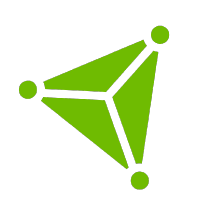go-doudou + langchaingo Microkernel Architecture RAG Large Language Model Knowledge Base Practice (Part 3)
In the previous two articles, we detailed go-doudou framework's plugin mechanism, the implementation of microkernel architecture, and how to build a microkernel architecture application from scratch using go-doudou. This article will focus on frontend development, particularly how to develop a chat interface based on Vue 3, and how the go-doudou framework embeds frontend resources into backend services for integrated packaging.
1. Frontend Technology Stack Overview
This project's frontend adopts the following technology stack:
- Vue 3: Core frontend framework, using Composition API for development
- Ant Design Vue: UI component library providing beautiful and feature-rich components
- ant-design-x-vue: Chat component library developed based on Ant Design Vue
- TypeScript: Provides type safety and better development experience
- Vite: Modern frontend build tool offering a fast development experience
The frontend code is located in the module-chat/frontend directory, with a clear structure for easy development and maintenance.
2. Chat Interface Development
2.1 Interface Design and Implementation
The chat interface adopts a classic left-right layout design: conversation list on the left, message area and input box on the right. The entire interface is implemented based on the ant-design-x-vue component library, providing a consistent user experience.
The implementation of the core chat component is as follows (module-chat/frontend/src/Demo.vue):
<script setup lang="ts">
import type { AttachmentsProps, BubbleListProps, ConversationsProps, PromptsProps } from 'ant-design-x-vue'
import type { VNode } from 'vue'
import {
CloudUploadOutlined,
CommentOutlined,
EllipsisOutlined,
FireOutlined,
HeartOutlined,
PaperClipOutlined,
PlusOutlined,
ReadOutlined,
ShareAltOutlined,
SmileOutlined,
} from '@ant-design/icons-vue'
import { Badge, Button, Flex, Space, Typography, theme, message } from 'ant-design-vue'
import {
Attachments,
Bubble,
Conversations,
Prompts,
Sender,
useXAgent,
useXChat,
Welcome,
XStream,
} from 'ant-design-x-vue'
import { computed, h, ref, watch, onUnmounted, onMounted, nextTick, defineComponent } from 'vue'
import { uploadService } from '@/api_know/UploadService'
import { TokenService } from '@/httputil/TokenService'
import MarkdownIt from 'markdown-it'
// Create markdown-it parser
const md = new MarkdownIt({
html: true, // Enable HTML tags
breaks: true, // Convert '\n' to <br>
linkify: true, // Automatically convert URLs to links
highlight: (str, lang) => {
// Simple code highlighting
return `<pre class="code-block"><code class="${lang ? `language-${lang}` : ''}">${md.utils.escapeHtml(str)}</code></pre>`;
}
});
2
3
4
5
6
7
8
9
10
11
12
13
14
15
16
17
18
19
20
21
22
23
24
25
26
27
28
29
30
31
32
33
34
35
36
37
38
39
40
41
42
2.2 Technical Highlights
Streaming Output and Typewriter Effect
This project implements streaming responses and typewriter effects to enhance user experience. This is achieved through a custom TypingText component and server-side SSE (Server-Sent Events):
// Custom typewriter component
const TypingText = defineComponent({
name: 'TypingText',
props: {
text: {
type: String,
required: true
},
speed: {
type: Number,
default: 30
},
onComplete: {
type: Function,
default: () => {}
}
},
setup(props, { emit }) {
const displayText = ref('');
const isTyping = ref(true);
const charIndex = ref(0);
const blinkCursor = ref(true);
// Typing effect
const typeNextChar = () => {
if (charIndex.value < props.text.length) {
// Add 2 characters at once to increase speed
const charsToAdd = Math.min(2, props.text.length - charIndex.value);
displayText.value += props.text.substring(charIndex.value, charIndex.value + charsToAdd);
charIndex.value += charsToAdd;
setTimeout(typeNextChar, props.speed);
} else {
isTyping.value = false;
blinkCursor.value = false;
props.onComplete();
}
};
// Watch for text changes to restart typing
watch(() => props.text, () => {
displayText.value = '';
charIndex.value = 0;
isTyping.value = true;
blinkCursor.value = true;
if (props.text) {
setTimeout(typeNextChar, props.speed);
}
}, { immediate: true });
return () => {
return h('div', { class: 'typing-container' }, [
h('span', displayText.value),
isTyping.value ? h('span', {
class: 'typing-cursor',
style: {
display: blinkCursor.value ? 'inline-block' : 'none',
marginLeft: '2px',
animation: 'cursor-blink 0.8s infinite'
}
}, '|') : null
]);
};
}
});
2
3
4
5
6
7
8
9
10
11
12
13
14
15
16
17
18
19
20
21
22
23
24
25
26
27
28
29
30
31
32
33
34
35
36
37
38
39
40
41
42
43
44
45
46
47
48
49
50
51
52
53
54
55
56
57
58
59
60
61
62
63
64
65
66
Markdown Rendering and Code Highlighting
The chat interface supports rendering of Markdown-formatted messages and provides code highlighting, making the display of complex content clearer:
// Custom function to render Markdown content
const renderMarkdown = (content: string) => {
if (!content) return ''
return md.render(content)
}
const items = computed<BubbleListProps['items']>(() => {
return messages.value.map(({ id, message, status }) => {
if (status !== 'local') {
// Check if typing effect is completed for this message
const isTypingDone = typingCompleted.value[id] || false;
return {
key: id,
loading: status === 'loading',
role: 'ai',
// Specify content as HTML or plain text
content: isTypingDone
? h('div', {
class: 'markdown-content',
innerHTML: renderMarkdown(message)
})
: h(TypingText, {
text: message,
onComplete: () => {
typingCompleted.value[id] = true;
}
})
}
}
return {
key: id,
loading: false,
role: 'local',
content: message,
}
})
})
2
3
4
5
6
7
8
9
10
11
12
13
14
15
16
17
18
19
20
21
22
23
24
25
26
27
28
29
30
31
32
33
34
35
36
37
38
39
File Upload and Knowledge Base Integration
The frontend implements a file upload function that supports uploading PDF documents to the knowledge base and conducting Q&A based on these documents:
// File upload handler function
const handleUpload = async (file: any) => {
try {
const formData = new FormData();
formData.append('file', file);
const response = await uploadService.postUpload(formData);
return response;
} catch (error) {
return false;
}
}
const handleFileChange: AttachmentsProps['onChange'] = info => {
attachedFiles.value = info.fileList
// If this is a file upload operation
if (info.file.status === 'done') {
console.log("file done", info.file)
// Check if the response contains a file ID
if (info.file.response && info.file.response.data && info.file.response.data.id) {
// If file uploaded successfully and has an ID, add it to the file ID list
uploadedFileIds.value.push(info.file.response.data.id);
}
message.success(`${info.file.name} uploaded successfully`);
} else if (info.file.status === 'error') {
message.error(`${info.file.name} upload failed`);
} else if (info.file.status === 'removed') {
console.log("file removed", info.file)
// If file was removed, also remove from file ID list
if (info.file.response && info.file.response.data && info.file.response.data.id) {
const fileId = info.file.response.data.id;
uploadedFileIds.value = uploadedFileIds.value.filter(id => id !== fileId);
}
}
}
2
3
4
5
6
7
8
9
10
11
12
13
14
15
16
17
18
19
20
21
22
23
24
25
26
27
28
29
30
31
32
33
34
35
36
37
38
SSE Streaming Communication Implementation
The frontend implements streaming communication with the backend through SSE (Server-Sent Events) technology, ensuring real-time communication and efficient resource utilization:
const [agent] = useXAgent({
request: async ({ message }, { onSuccess, onError }) => {
agentRequestLoading.value = true
// Cancel any ongoing request first
if (abortController.value) {
abortController.value.abort()
}
// Create new AbortController
abortController.value = new AbortController()
// Reset cancellation flag
isRequestCancelled.value = false
try {
// Get file ID string, multiple file IDs joined with commas
const fileIdStr = uploadedFileIds.value.join(',')
// Initiate SSE streaming request
const response = await fetch(`/modulechat/chat`, {
method: 'POST',
headers: {
'Content-Type': 'application/json',
'Authorization': `Bearer ${TokenService.getToken()}`,
'Accept': 'text/event-stream', // Explicitly specify accepting SSE
'Connection': 'keep-alive', // Try to keep connection
'Cache-Control': 'no-cache' // Prevent caching
},
body: JSON.stringify({
prompt: message,
file_id: fileIdStr // Add file ID field
}),
signal: abortController.value.signal,
// Allow authentication information
credentials: 'include'
})
if (!response.ok) {
throw new Error(`HTTP error! status: ${response.status}`)
}
if (!response.body) {
throw new Error('Response body is null')
}
// Use XStream to process streaming data
const stream = XStream({
readableStream: response.body
})
// Collect complete content
let fullContent = ''
try {
// Use stream iterator to process data chunks
for await (const chunk of stream) {
// If request has been canceled, stop processing data
if (isRequestCancelled.value) {
break
}
try {
if (!chunk || !chunk.data) continue
// Parse SSE data
const data = JSON.parse(chunk.data)
// Only collect content, don't update intermediate results,
// let Bubble's built-in typing effect handle it
if (data.content) {
fullContent += data.content
}
} catch (error) {
console.error('Error parsing SSE data:', error)
}
}
// After stream ends, return complete content for Bubble component to display with typing effect
onSuccess(fullContent || 'Server did not return valid content')
} catch (error) {
console.error('Error reading stream:', error)
throw error
}
} catch (error: any) {
console.error('SSE error:', error)
if (error.name === 'AbortError') {
onSuccess('Conversation canceled')
} else if (error.message.includes('timeout') || error.message.includes('timedout')) {
onSuccess('Connection timeout, please try again later')
} else {
onError(error)
}
} finally {
agentRequestLoading.value = false
abortController.value = null
}
},
})
2
3
4
5
6
7
8
9
10
11
12
13
14
15
16
17
18
19
20
21
22
23
24
25
26
27
28
29
30
31
32
33
34
35
36
37
38
39
40
41
42
43
44
45
46
47
48
49
50
51
52
53
54
55
56
57
58
59
60
61
62
63
64
65
66
67
68
69
70
71
72
73
74
75
76
77
78
79
80
81
82
83
84
85
86
87
88
89
90
91
92
93
94
95
96
97
98
99
3. go-doudou Framework Embedding Frontend Resources
3.1 Frontend Resource Packaging and Integration
The go-doudou framework provides an elegant way to embed frontend resources, achieving integrated deployment of frontend and backend. This approach avoids the complexity of traditional separate frontend and backend deployments, particularly suitable for small to medium-sized applications.
In this project, we first need to execute the build command in the frontend project directory to generate static resources:
cd module-chat/frontend
npm run build
2
This command will generate packaged static resource files in the module-chat/frontend/dist directory. Then, in the plugin initialization code of the module-chat module, we use the AddStaticResource method to embed these static resources into the backend service.
3.2 Using AddStaticResource and Frontend Resource Embedding
To achieve integrated packaging of frontend resources, we used the embed package introduced in Go 1.16+, a powerful feature that allows static files to be embedded into Go binary files. In the module-chat/frontend/embed.go file, we can see how to declare an embedded file system:
package frontend
import "embed"
//go:embed dist/*
var Dist embed.FS
2
3
4
5
6
The special comment directive //go:embed dist/* tells the Go compiler to embed all files in the dist directory into the executable file and provide access via the Dist variable. This approach has the following advantages:
- Frontend resources become part of the Go binary, no need for additional file copying or deployment
- Distribution is simpler, only requiring distribution of a single binary file
- Resource content is determined at compile time, no need to look for files at runtime
In the module-chat/plugin/plugin.go file, we can see how to use these embedded resources:
func (receiver *ModuleChatPlugin) Initialize(restServer *rest.RestServer, grpcServer *grpcx.GrpcServer, dialCtx pipeconn.DialContextFunc) {
dist_storage, _ := fs.Sub(frontend.Dist, "dist")
restServer.AddStaticResource(dist_storage, "")
conf := config.LoadFromEnv()
svc := service.NewModuleChat(conf)
routes := httpsrv.Routes(httpsrv.NewModuleChatHandler(svc))
restServer.GroupRoutes("/modulechat", routes, httpsrv.InjectResponseWriter)
restServer.GroupRoutes("/modulechat", rest.DocRoutes(service.Oas))
}
2
3
4
5
6
7
8
9
10
This code implements key functions:
- Use the
fs.Subfunction to extract thedistsubdirectory from the embeddedfrontend.Dist, returning a new file system that implements thefs.FSinterface. - Call the
AddStaticResourcemethod to map this embedded file system to the root path""rather than mapping a physical file path. This is a powerful feature of the go-doudou framework, supporting direct use of thefs.FSinterface.
3.3 Frontend and Backend Route Integration
In our project, frontend routes and backend API routes need to coexist harmoniously. We use Vue Router to manage frontend routes, and define route configuration in module-chat/frontend/src/router/index.ts:
import { createRouter, createWebHistory, createWebHashHistory, RouteRecordRaw } from 'vue-router';
import { TokenService } from '@/httputil/TokenService';
const routes: Array<RouteRecordRaw> = [
{
path: '/',
redirect: '/demo',
},
{
path: '/login',
name: 'Login',
component: () => import('@/views/Login.vue'),
meta: { requiresAuth: false },
},
{
path: '/demo',
name: 'Demo',
component: () => import('@/Demo.vue'),
meta: { requiresAuth: true },
},
];
const router = createRouter({
history: createWebHashHistory(),
routes,
});
// Route guards
router.beforeEach((to, from, next) => {
const requiresAuth = to.matched.some(record => record.meta.requiresAuth);
const isLoggedIn = TokenService.isLoggedIn();
if (requiresAuth && !isLoggedIn) {
// Requires login but user is not logged in, redirect to login page
next({ name: 'Login' });
} else if (to.path === '/login' && isLoggedIn) {
// Already logged in but accessing login page, redirect to home page
next({ path: '/demo' });
} else {
next();
}
});
export default router;
2
3
4
5
6
7
8
9
10
11
12
13
14
15
16
17
18
19
20
21
22
23
24
25
26
27
28
29
30
31
32
33
34
35
36
37
38
39
40
41
42
43
44
The key here is using createWebHashHistory() to create a hash-based history mode, which uses # in URLs to separate frontend routes, thereby avoiding conflicts with backend routes. For example, accessing the /demo route will actually be converted to /#/demo, so the server only needs to handle the / path, while the browser is responsible for parsing the part after #.
4. Compilation and Deployment Process
4.1 Frontend Resource Building
Building frontend resources is very simple, just execute in the module-chat/frontend directory:
npm install # Only needed for first build or when dependencies change
npm run build
2
This command will generate packaged static resource files in the module-chat/frontend/dist directory. Since we use Go's embed package, these build products will be embedded into the binary file at Go compilation time.
4.2 Project Startup and Access
After building the frontend resources, the entire application can be started directly by running the following command in the project root directory:
cd main && go run cmd/main.go
If you need to compile the entire project into an executable file, simply execute:
go build main/cmd/main.go
The compiled binary file already includes all frontend resources and can be run directly without any additional files or configuration. After the service starts, users can directly access the chat interface via http://localhost:6060.
This integrated deployment method greatly simplifies operations work, particularly suitable for scenarios where teams don't have dedicated frontend operations personnel. The entire application only requires one binary file to run, greatly reducing the complexity of deployment and distribution.
5. Summary and Best Practices
Through this article, we've detailed the development of a Vue 3-based chat interface and how to use the go-doudou framework's AddStaticResource method to achieve integrated frontend-backend deployment. This integration approach has the following advantages:
- Simplified deployment: Only need to deploy one service, no need to deploy frontend and backend separately
- Reduced cross-origin issues: Frontend and backend are same-origin, avoiding common cross-origin problems
- Lowered operations complexity: Simplifies operations processes and environment configuration
- Improved resource utilization efficiency: Reduces the number of service instances, saving resources
In actual development, we recommend the following best practices:
- Keep frontend and backend code separate: Although deployment is integrated, frontend and backend code should remain clearly separated during development
- Use hash route mode: Avoid conflicts between frontend routes and backend API routes
- Automate build processes: Automate frontend and backend builds through Makefile or CI/CD processes
- Optimize static resources: Appropriately optimize frontend static resources to reduce homepage loading time
- Cache control: Add appropriate cache controls in production environments to enhance user experience
The go-doudou framework's integrated frontend-backend deployment solution is very suitable for small to medium-sized teams to quickly develop and deploy applications. Especially in situations with limited resources or smaller team sizes, this approach can significantly improve development efficiency and reduce operations costs.
In future development, we can further explore how to implement richer features on the basis of this integrated architecture, such as internationalization support, theme customization, more complex state management, etc., making this chat application based on go-doudou and Vue 3 more powerful and flexible.