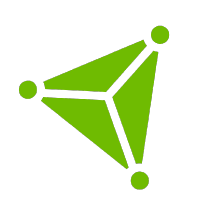CLI Commands
go-doudou comes with a built-in command-line code generator. go-doudou is the root command with two parameters:
-vPrints the version of the currently installed go-doudou command-line tool
➜ go-doudou.github.io git:(dev) ✗ go-doudou -v
go-doudou version v2.5.8
2
-hPrints the help information. All the subcommands introduced below have this parameter, so we won't mention it again.
➜ go-doudou.github.io git:(dev) ✗ go-doudou -h
go-doudou works like a scaffolding tool but more than that.
it lets api providers design their apis and help them code less.
it generates openapi 3.0 spec json document for frontend developers or other api consumers to understand what apis there,
consumers can import it into postman to debug and test, or upload it into some code generators to download client sdk.
it provides some useful components and middleware for constructing microservice cluster like service register and discovering,
load balancing and so on. it just begins, more features will come out soon.
Usage:
go-doudou [flags]
go-doudou [command]
Available Commands:
completion Generate the autocompletion script for the specified shell
enum Generate functions for constants to implement IEnum interface
help Help about any command
name bulk add or update json tag of struct fields
svc generate or update service
version Print the version number of go-doudou
work Build modular application
Flags:
-h, --help help for go-doudou
-v, --version version for go-doudou
Use "go-doudou [command] --help" for more information about a command.
2
3
4
5
6
7
8
9
10
11
12
13
14
15
16
17
18
19
20
21
22
23
24
25
26
Note
Although you may still see the ddl command in the help information in some versions, this command has been deprecated and is not recommended for use in new projects. Please use the svc crud command instead.
go-doudou also provides several subcommands to accelerate the entire development process. Let's look at them one by one.
version
go-doudou version is mainly used to upgrade the go-doudou command-line tool. It not only prints information about the currently installed version but also prints information about the latest released version and asks if you want to upgrade.
➜ go-doudou.github.io git:(dev) ✗ go-doudou version
go-doudou version v2.5.8
A new version is available: v2.5.9
Do you want to upgrade? [Y/n]
2
3
4
5
completion
The completion command is used to generate shell autocompletion scripts for a specified shell, improving the efficiency of using the go-doudou command line.
Basic Usage
go-doudou completion [command]
Subcommands
bash: Generate an autocompletion script for bashfish: Generate an autocompletion script for fishpowershell: Generate an autocompletion script for powershellzsh: Generate an autocompletion script for zsh
Examples
Generate a bash autocompletion script:
go-doudou completion bash > ~/.bash_completion
Generate a zsh autocompletion script:
go-doudou completion zsh > ~/.zsh_completion
help
go-doudou help is the same as go-doudou -h.
svc
go-doudou svc is the most important and frequently used command, used to generate or update service-related code.
init
go-doudou svc init is used to initialize a go-doudou application. You can either execute this command in an existing folder or specify the folder path to be initialized after init. If the folder doesn't exist, go-doudou will create it and generate some files to help you get started with development, and will also execute the git init command. If the specified folder already exists and is not empty, go-doudou will skip existing files and only generate non-existent files, ensuring that existing code is not overwritten.
➜ go-doudou-tutorials git:(master) go-doudou svc init helloworld
WARN[2022-02-17 18:14:53] file .gitignore already exists
WARN[2022-02-17 18:14:53] file /Users/wubin1989/workspace/cloud/go-doudou-tutorials/helloworld/go.mod already exists
WARN[2022-02-17 18:14:53] file /Users/wubin1989/workspace/cloud/go-doudou-tutorials/helloworld/.env already exists
WARN[2022-02-17 18:14:53] file /Users/wubin1989/workspace/cloud/go-doudou-tutorials/helloworld/vo/vo.go already exists
WARN[2022-02-17 18:14:53] file /Users/wubin1989/workspace/cloud/go-doudou-tutorials/helloworld/svc.go already exists
WARN[2022-02-17 18:14:53] file /Users/wubin1989/workspace/cloud/go-doudou-tutorials/helloworld/Dockerfile already exists
2
3
4
5
6
7
Common Parameters
-m, --mod: Module name, used to specify the Go module path--module: Whether to initialize as a component of a modular application (boolean). When set totrue, go-doudou will automatically callgo work useto add the component to the workspace.-f, --file: OpenAPI 3.0 or Swagger 2.0 specification JSON file path or download link--case: Naming rules for protobuf message fields and JSON tags, supports "lowerCamel" and "snake" (default "lowerCamel")-t, --type: Specify the project type, value can be "grpc" or "rest" (default "grpc")--db_driver: Database driver type, options include "mysql", "postgres", "sqlite", "sqlserver", "tidb"--db_dsn: Database connection URL--grpc_gen_cmd: Command used to generate gRPC service and message code (default uses protoc command)
Examples
Basic initialization:
go-doudou svc init helloworld -m github.com/unionj-cloud/helloworld
Initialize with MySQL database and generate gRPC code:
go-doudou svc init myservice --db_driver mysql --db_dsn "root:password@tcp(localhost:3306)/mydb?charset=utf8mb4&parseTime=True&loc=Local" --db_soft deleted_at --db_grpc
Initialize as a component of a modular application:
go-doudou svc init component-c -m my-workspace/component-c --module
http
go-doudou svc http is used to generate HTTP routes and handler code for RESTful interfaces.
go-doudou svc http -c
Common Parameters
--handler: Whether to generate default handler implementation (boolean)-c, --client:booltype. Used to set whether to generate HTTP request client code that wraps go-resty.-e, --env:stringtype. Used to set the environment variable name for the server baseUrl written into the HTTP request client code. If not specified, the capitalized service interface name in thesvc.gofile is used by default.--case:stringtype. In the defaulthttp.Handlerinterface implementation code generated, there are some anonymous structures as response bodies. You may need to set this parameter to specify the naming rules for field names during JSON serialization. Accepts two values:lowerCamelandsnake. Default value islowerCamel.-o, --omitempty:booltype. If this parameter is set,,omitemptywill be added to the JSON tag values of anonymous structure fields in the defaulthttp.Handlerinterface implementation code.-r, --routePattern:inttype. This parameter is used to set the generation rule for HTTP routes. If the value is0,go-doudouwill first convert the method name of the service interface from camel case to snake case, then replace the underscore_with a backslash/, and the result is used as the API path. If the value is1,go-doudouwill convert the service interface name to lowercase, convert the method name to lowercase as well, and then concatenate them with a backslash/. The result is used as the API path. Default value is0.--doc: Whether to generate OpenAPI 3.0 JSON documentation (boolean)--allowGetWithReqBody: Whether to allow GET requests with a request body (boolean)
Using the -e parameter example:
go-doudou svc http -c -e godoudou_helloworld
The generated code will use the specified environment variable:
func NewHelloworldClient(opts ...ddhttp.DdClientOption) *HelloworldClient {
defaultProvider := ddhttp.NewServiceProvider("godoudou_helloworld")
defaultClient := ddhttp.NewClient()
...
return svcClient
}
2
3
4
5
6
7
8
svc http client
svc http client is used to generate Go language HTTP request client code from a JSON format OpenAPI 3.0 API document.
Common Parameters
-e, --env:stringtype. Used to set the environment variable name for the server baseUrl written into the HTTP request client code.-f, --file:stringtype. Used to set the local path or download link of the API document.-o, --omit:booltype. If this parameter is set,,omitemptywill be added after the field name in the JSON tag.-p, --pkg:stringtype. Used to set the package name, default value isclient.
Examples
go-doudou svc http client -o -e GRAPHHOPPER -f https://docs.graphhopper.com/openapi.json --pkg graphhopper
Tip
Each API needs to have a response body with a 200 status code, otherwise code for that API will not be generated, and an error message will be output in the command line terminal.
➜ go-doudou-tutorials git:(master) ✗ go-doudou svc http client -o -e PETSTORE -f https://petstore3.swagger.io/api/v3/openapi.json --pkg petstore
ERRO[2022-02-18 11:56:08] 200 response definition not found in api Get /user/logout
ERRO[2022-02-18 11:56:08] 200 response definition not found in api Put /user/{username}
ERRO[2022-02-18 11:56:08] 200 response definition not found in api Delete /user/{username}
ERRO[2022-02-18 11:56:08] 200 response definition not found in api Post /user
ERRO[2022-02-18 11:56:09] 200 response definition not found in api Post /pet/{petId}
ERRO[2022-02-18 11:56:09] 200 response definition not found in api Delete /pet/{petId}
ERRO[2022-02-18 11:56:09] 200 response definition not found in api Delete /store/order/{orderId}
2
3
4
5
6
7
8
svc http test
svc http test is a subcommand of svc http, used to generate integration test code from Postman Collection files.
Basic Usage
go-doudou svc http test [flags]
Common Parameters
--collection: Postman Collection v2.1 compatible file path--dotenv: dotenv format configuration file path for integration tests only
Examples
Generate test code from Postman Collection:
go-doudou svc http test --collection ./postman_collection.json --dotenv ./.env.test
grpc
go-doudou svc grpc is used to generate .proto suffix files with Protobuf v3 syntax, gRPC server and client stub code, etc. in the transport/grpc path. If the svcimpl.go file does not exist, it will also generate this file. If it already exists, it will incrementally update it. If there is no main.go file in the cmd path, it will generate this file. If it already exists, it will be skipped. The generated main.go file already has the relevant code to start the gRPC service.
...
├── svc.go
├── svcimpl.go
├── transport
│ ├── grpc
│ │ ├── helloworld.pb.go
│ │ ├── helloworld.proto
│ │ └── helloworld_grpc.pb.go
│ └── httpsrv
│ ├── handler.go
│ ├── handlerimpl.go
│ └── middleware.go
└── vo
└── vo.go
2
3
4
5
6
7
8
9
10
11
12
13
14
Common Parameters
-o, --omitempty: Whether to addomitemptyto JSON tags in generated anonymous structures (boolean)--case: Protobuf message field naming strategy, supports "lowerCamel" and "snake" (default "lowerCamel")--grpc_gen_cmd: Command used to generate gRPC service and message code (default uses protoc command)--http2grpc: Whether to generate RESTful API for gRPC service (boolean)--allow_get_body: Whether to allow GET requests with a request body (boolean)--annotated_only: Whether to only generate gRPC API for methods with @grpc annotation (boolean)
Examples
Generate basic gRPC service code:
go-doudou svc grpc
Generate gRPC service code and provide RESTful API proxy:
go-doudou svc grpc --http2grpc
crud
The svc crud command is used to generate generic CRUD code from a database. This command is the recommended replacement for the deprecated ddl command.
Basic Usage
go-doudou svc crud [flags]
Common Parameters
--db_orm: Specify ORM, currently only supports gorm (default "gorm")--db_driver: Database driver type, options include "mysql", "postgres", "sqlite", "sqlserver", "tidb"--db_dsn: Database connection URL--db_soft: Database soft delete column name (default "deleted_at")--db_service: Generate gRPC or REST service, accepts values: grpc or rest--db_gen_gen: Whether to generate gen.go file (boolean)--db_table_prefix: Table prefix or PostgreSQL schema name--db_table_glob: Used to filter glob-matched tables--db_table_exclude_glob: Used to exclude glob-matched tables--case: Naming rules for protobuf message fields and JSON tags, supports "lowerCamel" and "snake" (default "lowerCamel")--db_type_mapping: Specify custom column type to Go type mappings--db_omitempty: Whether to addomitemptyto JSON tags in generated model fields (boolean)--grpc_gen_cmd: Command used to generate gRPC service and message code (default uses protoc command)
Examples
Generate CRUD code from MySQL database:
go-doudou svc crud --db_driver mysql --db_dsn "root:password@tcp(localhost:3306)/mydb?charset=utf8mb4&parseTime=True&loc=Local" --db_soft deleted_at --db_service rest
Generate CRUD code from PostgreSQL database, and specify schema:
go-doudou svc crud --db_driver postgres --db_dsn "host=localhost user=postgres password=postgres dbname=mydb port=5432 sslmode=disable" --db_table_prefix public --db_service grpc
run
go-doudou svc run is used to start the service.
Common Parameters
-w, --watch:booltype. Used to enablewatchmode, i.e., hot reload. Not supported on the Windows platform. Although this feature has been implemented, it is not recommended for use.
Examples
Start the service:
go-doudou svc run
Start the service with watch mode enabled:
go-doudou svc run -w
push
go-doudou svc push is used to generate a docker image, push it to a remote image repository, and generate k8s deployment files. It actually executes the commands go mod vendor, docker build, docker tag, docker push in sequence.
Common Parameters
--pre:stringtype. Used to set the image file name prefix.-r, --repo:stringtype. Used to set the remote image repository address.--ver: Docker image version
Examples
go-doudou svc push --pre godoudou_ -r wubin1989
After the command is executed, you will get two files:
${service}_deployment.yaml: Stateless k8s application deployment file, recommended for monolithic application architecture.${service}_statefulset.yaml: Stateful k8s application deployment file, recommended for microservice architecture.
deploy
go-doudou svc deploy is used to deploy the service to k8s. It actually executes the kubectl apply -f command.
Common Parameters
-k, --k8sfile:stringtype. Used to set the local path of the k8s deployment file. Default value is${service}_statefulset.yaml.
Examples
go-doudou svc deploy -k helloworld_deployment.yaml
shutdown
go-doudou svc shutdown is used to take the service offline from k8s, executing the kubectl delete -f command.
Common Parameters
-k, --k8sfile:stringtype. Used to set the local path of the k8s deployment file. Default value is${service}_statefulset.yaml.
Examples
go-doudou svc shutdown -k helloworld_deployment.yaml
name
The name command is used to batch add or update JSON tags for structure fields. It generates json tags for structure fields according to the specified naming rule. The default generation strategy is lowercase camel case naming strategy, and it also supports snake case naming. Unexported fields are skipped, and only JSON tags of exported fields are modified. It supports omitempty.
Common Parameters
-f, --file: Go source file path-c, --case: JSON tag naming rule, supports "lowerCamel", "snake", etc. (default "lowerCamel")-s, --strategy: Name of strategy, currently only supports "lowerCamel" and "snake" (default "lowerCamel")-o, --omitempty: Whether to addomitemptymark (boolean)--form: Whether to add form tags for github.com/go-playground/form
Usage
- Write
//go:generate go-doudou name --file $GOFILEin the go file, no position restriction, but it's best to write it at the top. The current implementation affects all structs in the entire file.
//go:generate go-doudou name --file $GOFILE
type Event struct {
Name string
EventType int
}
type TestName struct {
Age age
School []struct {
Name string
Addr struct {
Zip string
Block string
Full string
}
}
EventChan chan Event
SigChan chan int
Callback func(string) bool
CallbackN func(param string) bool
}
2
3
4
5
6
7
8
9
10
11
12
13
14
15
16
17
18
19
20
21
22
- Execute the command
go generate ./...in the project root path
type Event struct {
Name string `json:"name"`
EventType int `json:"eventType"`
}
type TestName struct {
Age age `json:"age"`
School []struct {
Name string `json:"name"`
Addr struct {
Zip string `json:"zip"`
Block string `json:"block"`
Full string `json:"full"`
} `json:"addr"`
} `json:"school"`
EventChan chan Event `json:"eventChan"`
SigChan chan int `json:"sigChan"`
Callback func(string) bool `json:"callback"`
CallbackN func(param string) bool `json:"callbackN"`
}
2
3
4
5
6
7
8
9
10
11
12
13
14
15
16
17
18
19
20
Examples
Add snake_case JSON tags to User structure fields:
go-doudou name -f ./model/user.go -c snake -o
Generate both JSON and form tags:
go-doudou name -f ./model/user.go -c lowerCamel -o --form
enum
The enum command is used to generate functions that implement the IEnum interface for constants. This is very useful for using enum types in Go.
Basic Usage
go-doudou enum [flags]
Common Parameters
-f, --file: Absolute path of the Go source file
Examples
Generate enum interface implementation for a file containing constant definitions:
go-doudou enum -f ./enum/status.go
Generated code example (assuming status.go defines constants of type Status):
// Original file
type Status int
const (
StatusPending Status = iota
StatusActive
StatusInactive
)
// Generated functions
func (s *Status) StringSetter(value string) {
switch value {
case "StatusPending":
*s = StatusPending
case "StatusActive":
*s = StatusActive
case "StatusInactive":
*s = StatusInactive
default:
*s = StatusPending
}
}
func (s *Status) StringGetter() string {
switch *s {
case StatusPending:
return "StatusPending"
case StatusActive:
return "StatusActive"
case StatusInactive:
return "StatusInactive"
default:
return "StatusPending"
}
}
2
3
4
5
6
7
8
9
10
11
12
13
14
15
16
17
18
19
20
21
22
23
24
25
26
27
28
29
30
31
32
33
34
35
work
The work command is used to build modular applications. It creates a project structure with a workspace and a main entry module.
Basic Usage
go-doudou work [flags]
go-doudou work [command]
2
Subcommands
init: Initialize workspace folder
work init
The work init command is used to initialize a workspace folder for developing modular applications.
Basic Usage
go-doudou work init [dir]
Where [dir] is the workspace directory path to be initialized. If not specified, the current directory is used.
Workspace Structure
After executing the work init command, go-doudou will create the following workspace structure:
workspace/ # Workspace root directory
├── go.work # Go workspace file, automatically includes the main module and other components
└── main/ # Main entry module directory
├── go.mod # go.mod file for the main module
├── .env # Environment variables configuration file
└── cmd/ # Command directory
└── main.go # Main entry file, responsible for loading and running all components
2
3
4
5
6
7
When using svc init --module to add components, go-doudou will automatically call the go work use command to add the new component to the workspace, and automatically update the main/cmd/main.go file to import the new component's plugin.
Examples
Initialize the current directory as a workspace:
go-doudou work init
Initialize a specified directory as a workspace:
go-doudou work init ./my-workspace
Advanced Usage and Tips
1. Control Interface Permissions with Annotations
In the service interface, you can use special comments to add annotations, such as:
// @role(ADMIN)
GetAdminData(ctx context.Context) (data string, err error)
2
Then check these annotations in middleware:
annotations := httpsrv.RouteAnnotationStore.GetParams(routeName, "@role")
if !sliceutils.StringContains(annotations, userRole) {
// Reject access
}
2
3
4
2. Customize protoc Command
For complex gRPC services, you can customize the protoc command:
go-doudou svc grpc --grpc_gen_cmd "protoc --proto_path=. --go_out=. --go_opt=paths=source_relative --go-grpc_out=. --go-grpc_opt=paths=source_relative --validate_out=lang=go,paths=source_relative:. transport/grpc/myservice.proto"
3. Configure Environment Variables to Affect Service Behavior
go-doudou supports various environment variables to configure service behavior:
GDD_SERVICE_NAME: Service nameGDD_SERVICE_GROUP: Service group nameGDD_SERVICE_VERSION: Service versionGDD_WEIGHT: Service instance weightGDD_REGISTER_HOST: Service registration hostGDD_HTTP_PORT: HTTP service portGDD_GRPC_PORT: gRPC service portGDD_LOG_LEVEL: Log level, optional values: "debug", "info", "warn", "error"GDD_PROMETHEUS: Whether to enable Prometheus metrics collection
Example:
export GDD_SERVICE_NAME=myservice
export GDD_HTTP_PORT=8080
export GDD_LOG_LEVEL=debug
go-doudou svc run
2
3
4